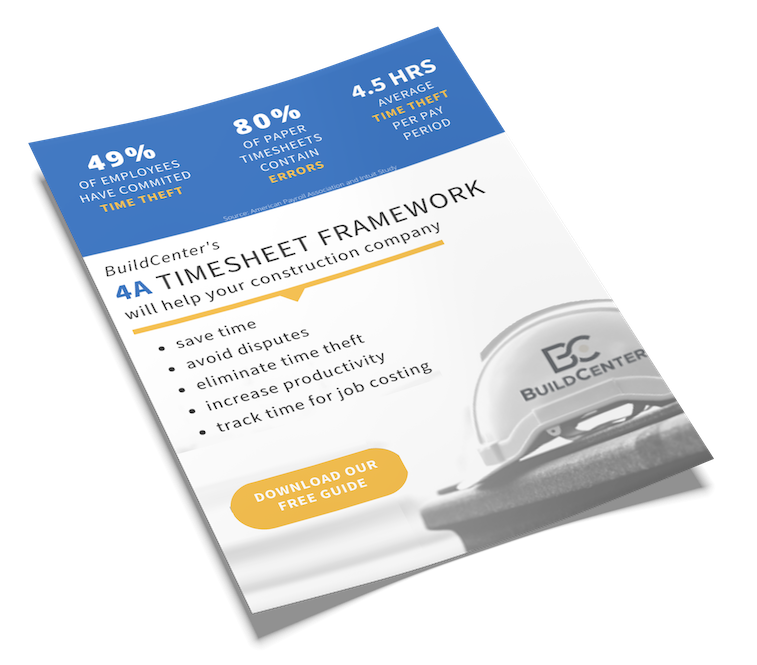Almost every construction job site has a lockbox with keys for access. Sure, workers know how to open and close lockboxes but you would be amazed at how many don’t follow the basic principles of jobsite security. Generals and subcontractors alike are putting their job sites at risk of break ins which can lead to material losses and delays.
In this blog post, we are going to discuss the risks of lock boxes and how to properly train your crews how to use them correctly and keep the job site safe.
As a co-owner of a general construction company and a framing contractor, I hope to share what we have learned so you don’t have to learn the hard way.
What is a Key Lock Box?
On construction sites, various people need access to get into the site so they can work or check on progress. A key lock box is a mini safe for keys that is normally placed near the entrance to the work site. Most key lock boxes have a combination code of numbers that are used to unlock the lock box to access the keys.
Here are some common lock box styles
Lock Box Training 101
Setting up a lockbox is fairly straightforward. They all allow you to set the code to a set of numbers. On the master lock, there is a mechanical switch that allows you to set the code. After the code is set, the switch is flipped back and the lock is ready to use. The push button lock is typically set by rotating the dial behind each number. You can set any amount of the 10 numbers to be part of the code.
Installing the lock box
Now that the code is set, it’s time to install the lock box somewhere near the entrance. Make sure it’s not too hard to find for someone new to the job site. We also recommend setting up a second “back up lock box” somewhere hidden with a separate code. We do this because inevitably workers forget to return the keys and drive off with them in their pocket. If that worker isn’t available the following day, you are locked out of the job. A back up lock box with a copy of the keys is a great way to avoid this common problem. We use a separate code that only the supervisor or project manager knows. This allows for more control of the keys and if someone calls saying “I’m at the job site but the lock box is empty” you can explain where the backup box is and get them access.
Trust me, spending the extra $30 to set up a second lock box will save you so much aggravation when those keys go missing.
Picking a code
When you setup a lockbox, what should you set the code to? We use a standard company code and we change that code every few years. We use that code until we get to the final finish phase where expensive equipment and/or appliances are being installed. At this stage, we change the lockbox code to be our job number or some random number. By changing the code, we gain back control over who has access to the job site. It also protects all the previous workers from being blamed for missing items. It’s a nice “reset button” on security during the project.
Spin the dial
We use the Master Lock and it works great. We have found it to be more secure and not as easy to force it open vs the push button style. The downside of the Master Lock key box is that workers have a terrible habit of leaving the code on the dial and opening the box. I can’t count how many times I’ve arrived at an active job site and found the lock box wide open set to the combo code…..oh and the keys missing. Why is this bad? Well, according to my sources, people that are interested in helping themselves to materials on your jobs site know that this happens and are happy to take a peak at a lock box or even snap a quick photo just to return later and let themselves in. Most people are honest so it never occurs to them that leaving the combo set on the dial is a huge risk. We make it a point to train not only our own workers but also our subs about the need to Spin the dial after the open and after they close the lock box.
Removing the lock box
When the job is done and it’s time to demobilize, don’t forget to pull the lock boxes. We have found this is also a symbolic step to let the customer know that we are done. There is one part that needs to be remembered when removing the lock box…….Reset the code! If you don’t, you will have a boneyard of lockboxes that can’t be opened. You can reset the code to the company default or to all zeros. And now it’s ready for the next job site.
Summary
Job site access using lock boxes is common in construction. By following the basic principles of how to set up and manage the lock boxes, you will be able to sleep better knowing that people won’t be locked out and potential looters will be kept from easy access.
It’s worth taking the time to review these procedures with your crew to get everyone on the same page.
Cheers to your construction business elevating to the next level.
Resources
- Check out Buildcenter’s other blogs and free downloads
- Start a free trial of BuildCenter to streamline time sheets and crew scheduling.